All Sales E-Commerce What are the most effective ways to design mobile commerce for customers with limited vision?
Designing mobile commerce experiences for customers with limited vision is crucial to ensure inclusivity and accessibility. Let’s explore the most effective ways to achieve this:
- Use Responsive Design:
- Responsive design ensures that your e-commerce website adapts seamlessly to various screen sizes and orientations. For users with limited vision, this means the content remains legible and navigable regardless of the device they use.
- Prioritize scalable fonts, clear icons, and appropriately sized buttons. Test your design across different devices to ensure it works well for all users.
- Apply Color and Contrast Principles:
- Color contrast is essential for users with visual impairments. Choose color combinations that provide sufficient contrast between text and background.
- Use high-contrast text (such as dark text on a light background or vice versa) to enhance readability. Avoid using low-contrast color schemes that may be challenging for users with limited vision.
- Simplify the Layout and Navigation:
- Keep the layout clean and uncluttered. Minimize distractions and unnecessary elements.
- Prioritize essential content such as product details, prices, and checkout options. Avoid overwhelming users with too much information on a single screen.
- Use clear headings and logical navigation to guide users through the site. Consider implementing skip-to-content links for screen readers.
- Support Assistive Technologies:
- Ensure compatibility with screen readers, voice assistants, and other assistive technologies. These tools help users with limited vision access your content effectively.
- Provide alternative text (alt text) for images. Alt text describes the image content and provides context for screen reader users.
- Test your website with assistive technologies to identify any usability issues and address them promptly.
- Here’s What Else to Consider:
- Font size customization: Allow users to adjust font sizes according to their preferences.
- Readable fonts: Choose legible fonts (such as sans-serif) that are easy to read.
- Keyboard navigation: Ensure all interactive elements can be accessed using keyboard navigation alone.
- Accessible forms: Label form fields clearly and provide error messages in a user-friendly manner.
- Feedback and validation: Provide clear feedback when users perform actions (e.g., adding items to the cart) and validate their inputs.
Remember, creating an inclusive mobile commerce experience benefits all users, not just those with limited vision. By implementing these strategies, you’ll enhance usability, build trust, and foster customer loyalty. 🌟