Google Ads for Healthcare: How to Create Targeted Campaigns to Attract Local Patients
In today's competitive healthcare environment, local visibility is critical to attracting new patients. One of the most effective ways to boost local reach is through Google Ads for healthcare. These targeted ads can help clinics, doctors, and dentists capture the attention of nearby patients actively searching for healthcare services. Below is a guide on how to create and optimize your Google Ads campaigns to generate local patient traffic efficiently.
Overview of Healthcare-Specific Google Ads Campaigns
Google Ads allows you to run highly targeted campaigns that reach potential patients right when they’re searching for healthcare services in your area. Whether you’re a general physician, dentist, or specialist, running healthcare-focused ads requires a tailored approach.
A successful campaign should include:
- Targeted keywords relevant to the healthcare services you offer.
- Compelling ad copy that highlights your specialties.
- Location-based targeting to reach patients in your immediate area.
- Optimized budget management to ensure the best ROI.
1. Best Practices for Keyword Targeting
Keyword targeting is one of the most critical components of any Google Ads campaign. Start by identifying the terms your potential patients are using to find healthcare services in your area. You can use Google’s Keyword Planner tool for this purpose.
A. Focus on Local Intent Keywords
Patients searching for healthcare often include local qualifiers. Incorporating phrases like "near me," "in [city name]," or "[specialty] in [location]" can increase the relevance of your ads. Examples include:
- “Dentist near me”
- “Pediatrician in Hyderabad”
- “Orthopedic specialist in Mumbai”
B. Include Service-Specific Keywords
Patients also search for specific treatments or conditions. Include medical procedures, specialties, or conditions relevant to your practice:
- “Root canal treatment”
- “Emergency dental care”
- “Child vaccination in Chennai”
C. Use Negative Keywords
To avoid wasting your ad budget, use negative keywords that prevent your ads from showing up for irrelevant searches. For instance, if you don’t offer cosmetic procedures, you may add “cosmetic” as a negative keyword to avoid irrelevant clicks.
2. Crafting Effective Ad Copy
Your ad copy should be clear, concise, and highlight the unique selling points of your clinic. Remember, you only have a few seconds to catch a patient’s attention, so make your messaging impactful.
A. Use Action-Oriented Language
Encourage potential patients to take immediate action by using phrases like “Book an appointment today” or “Call now for a consultation.”
B. Highlight Special Offers or Services
If your clinic is offering any special services or promotions, such as free consultations or discounts for new patients, make sure to mention it in your ad copy. For example:
- “Free dental checkup for first-time patients!”
- “Same-day appointments for urgent care.”
C. Incorporate Your Unique Selling Points
Make it clear why a patient should choose your clinic over another. Emphasize factors like:
- Years of experience
- Specialized equipment or services (e.g., “state-of-the-art X-ray facility”)
- Availability of multilingual staff
- Family-friendly environment
3. Using Location-Based Targeting
Location-based targeting is essential for healthcare providers looking to attract local patients. Google Ads allows you to set up geographic targeting to ensure your ads are shown to people near your clinic.
A. Set the Right Geographic Radius
Choose a reasonable radius around your clinic’s location. For instance, if you’re in a dense urban area, a 5–10 km radius may be sufficient. In more rural areas, you may want to expand your radius to 20–30 km.
B. Use Location-Specific Keywords
Combine your primary keywords with location keywords to refine your audience. For example:
- “Family doctor in South Delhi”
- “Physiotherapy clinic in Pune”
This tactic ensures that your ads are relevant to patients in your immediate vicinity, increasing the likelihood of clicks.
4. Maximize Click-Through Rates (CTR) with Ad Extensions
Ad extensions allow you to add extra information to your ads, making them more useful and clickable. For healthcare clinics, the following ad extensions can improve both your click-through rate and patient engagement:
A. Call Extensions
Add a phone number directly to your ad, making it easy for patients to contact your clinic without needing to visit your website. This is particularly useful for mobile searches, as users can click to call.
B. Location Extensions
These show your clinic’s address and a map alongside your ad, helping patients find you more easily. It can also include a "Get Directions" link, which is invaluable for local searches.
C. Site Link Extensions
Include links to specific pages on your website, such as appointment booking, service offerings, or patient testimonials. This helps guide potential patients directly to the information they need.
D. Review Extensions
Displaying positive reviews in your ads can build credibility. Reviews from satisfied patients can significantly influence potential patients' decision to choose your clinic.
5. Managing Budget for Maximum ROI
Budget management is key to running an efficient Google Ads campaign that attracts local patients without overspending. Here’s how you can optimize your ad spend:
A. Set a Realistic Daily Budget
Start by setting a daily budget that aligns with your overall marketing goals. Monitor the performance of your campaigns closely, and adjust based on how much traffic you’re getting versus your budget constraints.
B. Focus on High-Performing Keywords
Once your campaign is running, analyze which keywords are driving the most clicks and conversions. Allocate more budget to these high-performing keywords while pausing or reducing spending on underperforming ones.
C. Use Bidding Strategies Wisely
Google Ads offers various bidding strategies such as cost-per-click (CPC) or cost-per-acquisition (CPA). For healthcare campaigns, focusing on maximizing clicks for a specific cost (CPC) or targeting conversions (CPA) can help balance traffic volume with appointment bookings.
D. Monitor Your Return on Investment (ROI)
Use Google Ads’ built-in tools to track how many leads or appointments are generated from your ads. By understanding which ads or keywords yield the best results, you can fine-tune your strategy to get the most value out of every rupee spent.