How to Optimize Your Google Business Profile for Maximum Visibility in Local Searches
In today's digital landscape, having a well-optimized Google Business Profile (GBP) is crucial for clinics, doctors, and dentists looking to attract more patients. By leveraging your GBP effectively, you can improve your visibility in local searches, build trust with potential patients, and ultimately grow your practice. Here's a step-by-step guide to help you optimize your profile for maximum exposure in local search results.
1. Complete Your Profile Information
A fully completed Google Business Profile not only improves your visibility in local searches but also builds credibility with patients. Make sure to:
- Include your full clinic name, address, and phone number (NAP).
- Add your business category (e.g., "Dentist" or "General Practitioner").
- Ensure your office hours are accurate and updated for holidays or events.
- Use a local phone number and clinic address to verify location-based authenticity.
Google rewards complete profiles with better rankings, making it easier for patients to find you.
2. Leverage Keywords in Your Description
Your profile’s description is a golden opportunity to incorporate Google Business Profile optimization keywords. Write a concise, clear, and keyword-rich description of your services, specialties, and location. This makes it easier for Google to match your profile with relevant local search queries. For instance, a dental clinic might include: “We specialize in pediatric dentistry in Bangalore, offering a range of services from routine checkups to emergency dental care.”
3. Add High-Quality Photos and Videos
Visual content can significantly enhance your profile's appeal. Google prioritizes profiles that use high-quality, engaging media because it shows an active, well-maintained business. Include:
- Photos of your clinic’s exterior and interior to help patients identify your location.
- Pictures of staff members to create a welcoming image.
- Videos of patient testimonials or short clips introducing your practice.
According to Google, businesses with photos receive 42% more requests for directions and 35% more clicks to their websites.
4. Encourage & Respond to Patient Reviews
Positive reviews play a crucial role in improving your ranking in local search results. Encourage satisfied patients to leave reviews on your Google profile. A steady flow of positive reviews signals to Google that your clinic is trustworthy and relevant. Don’t forget to respond to reviews, both positive and negative. This shows you’re engaged and care about patient feedback, further boosting your local search standing.
Pro Tip: Always thank reviewers and address any concerns in a polite, constructive way. This reassures future patients and helps mitigate the impact of negative reviews.
5. Use Google Posts to Engage with Your Audience
Google Posts allow you to share updates directly on your Google Business Profile. These posts appear in search results when users look up your clinic. Use them to promote special offers, announce new services, or share informative content about common medical conditions.
- Posts should include a call to action, such as "Book an appointment" or "Learn more."
- Keep them timely and update them regularly to boost engagement and profile activity.
6. Update Your Services and Attributes
Google allows you to list your services and attributes (e.g., "Wheelchair accessible," "Accepts insurance") on your profile. Keeping these updated helps your practice appear in more specific searches, such as "child-friendly dentist near me" or "general physician accepting insurance." This not only improves your local search visibility but also ensures that prospective patients can filter relevant services you offer.
7. Set Up Google Q&A Section
The Q&A feature allows potential patients to ask questions directly on your profile. Proactively adding frequently asked questions (FAQs) with your own answers is a smart way to address common inquiries such as, “Do you offer weekend appointments?” or “Is parking available at the clinic?”
Patients often rely on this feature to get immediate answers, which can significantly influence their decision to visit your clinic.
8. Track Performance with Google Insights
Google Business Profile provides insights into how patients are finding you and interacting with your profile. Check your profile insights regularly to understand:
- How many people are viewing your profile.
- What search queries are leading them to your profile.
- How many people requested directions or clicked to call.
This data can help you fine-tune your Google Business Profile optimization strategy and improve specific areas for better performance.
9. Ensure Accurate Location and Map Pins
Your clinic’s location on Google Maps should be accurate to avoid confusion. Often, businesses appear slightly off-location on the map, which can cause potential patients to go elsewhere. Double-check the pin placement and adjust if needed to ensure it reflects your exact location.
10. Utilize Appointment Links and CTAs
Make it easy for patients to book appointments directly from your profile. You can add links that direct them to your booking page or use Google’s built-in appointment booking feature. This provides convenience, especially for mobile users who prefer to schedule appointments with minimal effort.
Final Thoughts
A well-optimized Google Business Profile can be a game-changer in driving local patient traffic to your practice. By following these steps and regularly updating your profile, you’ll increase your visibility in local searches and make it easier for patients to find and connect with your clinic.
Pro Tip: If managing your online presence feels overwhelming, DoctoTech offers tailored solutions to help streamline your Google Business Profile management, attract more patients, and grow your practice efficiently.