Leveraging Google Business Profile Insights to Improve Your Healthcare Marketing Strategy
Your Google Business Profile Insights can be a powerful tool in shaping your healthcare marketing strategy. By understanding how patients interact with your profile, you can tailor your services and content to better meet their needs. Whether you're a doctor, dentist, or clinic owner, the data provided by these insights can give you an edge in attracting and retaining local patients.
Here’s how you can leverage these insights to boost your healthcare marketing.
1. Analyze Search Queries to Target Patient Needs
One of the key metrics in Google Business Profile Insights is the search queries that lead patients to your profile. These are the specific terms patients are using on Google to find healthcare services in your area.
A. Tailor Your Keywords and Services
If many people are searching for “family doctor near me” or “pediatric dentist in Bangalore,” these keywords indicate the demand for those services in your area. By tailoring your marketing materials and website content to reflect these popular queries, you can attract more relevant patient traffic.
Pro Tip: Incorporate these search queries into your Google Ads campaigns and website SEO strategy to improve search engine rankings and click-through rates (CTR).
2. Track Patient Actions: Calls, Clicks, and Directions
Google Business Profile Insights provides detailed information on how patients interact with your profile, such as:
- Clicks to your website: Indicating that patients are exploring your services.
- Calls: Tracking the number of patients who contact you directly through your profile.
- Request for directions: Showing how many people are physically locating your clinic.
A. Optimize for Better Engagement
If most of your interactions are phone calls, emphasize call extensions in your Google Ads to make it easy for mobile users to contact you directly. If patients are frequently asking for directions, ensure your address and map location are perfectly accurate and consider adding more geo-targeted keywords like “nearest general physician.”
B. Improve Service Accessibility
If you notice a rise in calls during certain hours, adjust your clinic’s hours or staff availability to accommodate this demand. Use this data to plan promotions or announcements to increase patient visits during slow periods.
3. Tailor Your Marketing Strategy Based on Patient Search Behavior
The search behavior of your patients provides critical insights into what services are in demand, when they’re needed, and how patients want to interact with your practice. Use this data to tailor marketing efforts across different platforms.
A. Adjust Advertising Budgets Based on High-Traffic Periods
Insights into peak search periods and patient interactions can help you better allocate your advertising budget. For example, if patients search for “urgent care” more frequently on weekends, consider increasing your ad spend during these days to capture high-intent patients.
B. Create Targeted Content Based on Patient Interests
By reviewing what patients are searching for most often, you can create content that directly addresses their needs. If many people are searching for specific procedures like “root canal treatment” or “child vaccinations,” develop blog posts, FAQs, or service pages that focus on these areas.
4. Optimize Your Content and Services Using Performance Data
Google Business Profile Insights offers data on which aspects of your profile—photos, posts, reviews—receive the most engagement. If certain services, posts, or photos are getting more attention than others, this is a sign of patient interest.
A. Highlight High-Performing Services
If your insights show that patients are frequently engaging with specific services, such as “cosmetic dentistry” or “physiotherapy,” adjust your marketing to give these services more prominence on your website, Google Posts, and social media. This will help you capture the interest of new patients looking for those services.
B. Post Regular Updates
Google Posts allow you to share news, promotions, or announcements directly on your profile. If certain posts get more clicks or views than others, use this data to refine future posts. Keep updating your profile with relevant content, such as new service offerings, health tips, or special promotions to keep your audience engaged.
5. Understand the Impact of Google Ads on Your Google Business Profile
Combining Google Business Profile Insights with your Google Ads data can give you a fuller picture of your marketing performance. While Google Ads drives more traffic to your profile, Insights can help you understand how that traffic is converting.
A. Track Conversions and Optimize Ads
If patients who visit your profile via Google Ads are more likely to call your clinic or request directions, focus on optimizing these touchpoints. Use call extensions, location extensions, and other relevant ad features to streamline the patient’s journey from search to booking an appointment.
B. Use Ads to Complement Local SEO
When used together, Google Ads and local SEO can dramatically boost your visibility in local searches. Ads help you appear at the top of search results, while your business profile boosts organic search results. Monitoring Insights will help you balance the two to get the most return on your investment.
Final Thoughts
Google Business Profile Insights provides healthcare practices with valuable data that can be used to refine and improve marketing strategies. By analyzing patient actions and search behavior, you can optimize your clinic’s online presence to better serve your local community.
Pro Tip: If managing your profile and insights seems overwhelming, DoctoTech offers healthcare-specific digital marketing solutions to help you optimize your online presence and attract more patients.