Top Website Design Tips for Healthcare Providers
In an increasingly digital healthcare landscape, having a well-designed website is essential for building patient trust, enhancing engagement, and making your services accessible. Your website often serves as the first point of contact for potential patients, and it must reflect the professionalism and care your practice offers. A strong website not only attracts new patients but also fosters ongoing relationships with existing ones.
Below are the top website design tips for healthcare providers that ensure your website is user-friendly, secure, and accessible.
1. Focus on User-Friendly Design
A healthcare provider’s website must offer a seamless and intuitive experience for all users. Patients visiting your site should easily find essential information, such as contact details, service offerings, and appointment booking options.
Best Practices for User-Friendly Design:
- Simple Navigation: Keep the navigation menu clear and concise with categories like "Home," "Services," "About Us," and "Book Appointment." Limit the number of menu options to avoid overwhelming visitors.
- Clear Layout: Organize content into sections with appropriate headers, making it easy to scan. Avoid overcrowded pages.
- Readable Fonts and Colors: Choose a font that is easy to read and ensure there is enough contrast between the text and the background for legibility.
2. Prioritize Security and HIPAA Compliance
One of the most important aspects of website design for healthcare providers is ensuring that patient data is protected. If your website includes patient portals, appointment booking, or any form of data collection, it needs to meet HIPAA compliance standards.
Security Tips:
- SSL Certificates: Use SSL (Secure Sockets Layer) to encrypt patient data. This adds the padlock icon to your website’s URL, reassuring visitors that their information is secure.
- Regular Updates: Keep your website’s platform, plugins, and tools up to date to prevent security breaches.
- Privacy Policy: Include a clear and transparent privacy policy to let patients know how their data is used and protected.
3. Optimize for Mobile Devices
With more patients using smartphones to access healthcare information, it’s crucial that your website is mobile-friendly. A responsive design ensures that your site adapts to different screen sizes and devices, providing an optimal experience whether viewed on a desktop or mobile device.
Mobile Optimization Tips:
- Responsive Design: Ensure your site automatically adjusts to fit various screen sizes.
- Touch-Friendly Elements: Use large buttons and easy-to-click CTAs for better navigation on mobile devices.
- Fast Loading Time: Compress images and minimize code to reduce load times, especially on slower mobile connections.
4. Implement Clear Calls-to-Action (CTAs)
Your website should guide visitors towards key actions, such as booking appointments or contacting your office. Effective CTAs must be visible, straightforward, and strategically placed across the website.
Examples of Strong CTAs:
- "Book Your Appointment Today": Place prominently on the homepage and service pages.
- "Access Your Patient Portal": Ensure easy access for returning patients to log in and manage their healthcare.
- "Call Us for More Information": Include a clickable phone number for direct communication.
Make sure your CTAs stand out by using bold colors and buttons without being intrusive.
5. Ensure Website Accessibility for All Users
Accessibility is a critical consideration in website design for healthcare providers, ensuring that all patients—including those with disabilities—can access information and services. Compliance with the Web Content Accessibility Guidelines (WCAG) will not only improve usability but also broaden your patient base.
Accessibility Features:
- Alt Text for Images: Use descriptive alt text for images to support screen readers for the visually impaired.
- Keyboard Navigation: Ensure all interactive elements can be accessed using a keyboard.
- Color Contrast: Make sure there is enough contrast between text and background colors for readability.
6. Highlight Services and Provider Information
Your website should clearly showcase the services you offer and provide detailed information about your healthcare team. This helps build credibility and trust among potential patients.
Tips for Highlighting Services:
- Service Overview: Provide a section for each of your major services with short descriptions.
- Provider Profiles: Create detailed profiles for each doctor or specialist, including credentials, areas of expertise, and photos.
- Patient Testimonials: Include success stories or patient testimonials to reinforce trust in your services.
7. Enhance Patient Engagement with Online Tools
Integrating digital tools directly into your website can greatly enhance patient engagement. Features like online appointment scheduling, patient portals, and live chat options offer convenience and streamline interactions.
Patient Engagement Tools:
- Appointment Booking: Allow patients to schedule or cancel appointments directly through the website.
- Patient Portals: Provide access to medical records, prescriptions, and lab results via a secure portal.
- Live Chat: Offer live chat or chatbots to assist with answering common questions in real-time.
8. Use SEO Best Practices for Better Visibility
Search Engine Optimization (SEO) is critical to ensuring your website ranks well in search engines like Google. Optimizing your website helps more potential patients discover your practice online.
SEO Best Practices for Healthcare Websites:
- Location-Specific Keywords: Include keywords such as "dentist in [city]" or "pediatrician near me" in key places like titles, meta descriptions, and headers.
- Fast Loading Times: A slow website can hurt your search rankings, so ensure that your site is optimized for speed.
- Fresh Content: Keep your website updated with blog posts, health tips, or articles relevant to your services.
Conclusion: Building Trust Through Smart Website Design
A thoughtfully designed website is a valuable asset for any healthcare provider. By following these website design tips for healthcare providers, you can create a secure, accessible, and user-friendly website that builds trust, encourages engagement, and sets your practice apart.
DoctoTech specializes in building healthcare-focused websites that incorporate all of these best practices. Our solutions ensure your website is not only secure and compliant but also designed to enhance patient interactions and support your clinic’s growth.